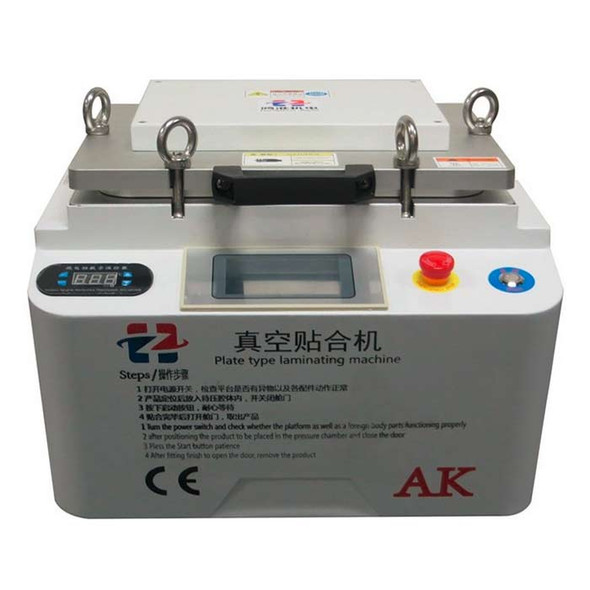Universal Polaizing OCA Film Laminating Machine Built-in Vacuum Pump for Glass up to 5.7 inch
- SKU:
- MBEQ013
- Condition:
- New
- Availability:
- Usually ships in 24 hours
Frequently bought together:
Description
Universal Polaizing OCA Film Laminating Machine Built-in Vacuum Pump for Glass up to 5.7 inch
The OCA Lamination machine, driven by an air compressor, is universal for 110V and 220V version, bigger operating panel, increased the vacuum generator, which can stick OCA and polarized film on the glass or touch screen without changing any moulds for different products, for example, iPhone, Samsung. This machine is more convenient and lower cost, it would be your best friend forever.
Some popular mobile phones to fix the machine as below:
- Apple iphone 6, iphoen 6 plus, iphone 6s, iphone 6s plus, iphone 5, iphone 5s, iphone 4
- Samsung Galaxy S3, S4, S5, S6, S7
- Samsung Galaxy Note 2, Note 3, Note 4, Note 5
Product Parameters:
- Power: AC110-220V 150W
- Work Condition: 20-30℃, Clean, no dust
- Work Efficiency: 200pcs/hour
- Heating Mode: Constant Heat
- Product Size: 340 x 280 x 300mm
- Applicable Size: 5.7 inch and below
- Weight: 8kg
Product Features:
- Simple structure and easy to operate
- Built-in vacuum pump, no need extra pump
- No need to use bubble remover,product qualified rate 100%
- High efficiency
- Suitable for OCA, polarized film, guard film under 5.7 inch screen
- Coming with micrometer, up to 0.01mm accuracy
The step of vacuum laminating machine:
- Plug in the power cable, and turn on the power button.
- Put the glass on the top left corner of down mold, and put the oca glue on the up mold, then make the edge line of the oca align with the glass position where oca sticker
- Press the “Start” button to start the vacuum, put down up mold, then check the oca glue whether align glass at the front and back, if not, you need adjust micrometer to let it align.
- After alignment at the front and back, then begin to adjust left and right position of oca, make it inclined to the left of 2mm. By the way, align position by removing the position of oca and slider on the up mold.
- After alignment, tear down the outer film, put down the down mold, hold the handle and slide to right to the end quickly. Then press the “Start” button to stop the vacuum, take out the glass screen. The job is done.
Warranty Information
Parts offer a 90-Day warranty. The warranty period covers any defects in the material or the workmanship of the product. Warranty does not cover any damage done while using the product. Any product returned within warranty period will be eligible for a refund or a replacement.
View AllClose